Advanced Customization
Sometimes, just having the ability to customize the properties doesn't cut it. You need something a little bit more advanced. You might know that this is typically achieved by creating a new stylesheet with customizations. The Maven Docbkx Plugin supports this as well.
In order to use your customizations stylesheet with the plugin, you (1) first of all need to register your customization stylesheet as a customization, and (2) then you need to make sure the references to the DocBook stylesheets resolve into stylesheets packaged with the plugin.
Let's assume you want to customize the stylesheet used for rendering HTML. In order to do that, you create a new stylesheet, add an import to urn:docbkx:stylesheet, and set the htmlCustomization property of the Maven plugin to the location of this new stylesheet, as illustrated below. That's all. The Maven plugin will detect the replacement, and use the customizations in this stylesheet to override the templates in the original stylesheets.
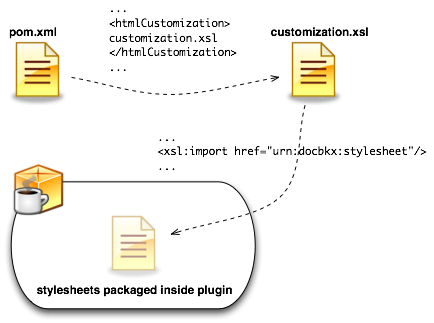
The example below shows an example. In this customization stylesheet, I change the way comments are rendered, if you use the plugin's syntax highlighting support. Again, note that the customization layer is not explicitly pointing to the physical location of the stylesheet to customize. Instead, it imports that original stylesheet using a 'symbolic' reference. The symbolic reference is resolved by the plugin.
<xsl:stylesheet
xmlns:xsl="http://www.w3.org/1999/XSL/Transform"
xmlns:xslthl="http://xslthl.sf.net"
exclude-result-prefixes="xslthl"
version="1.0">
<xsl:import href="urn:docbkx:stylesheet"/>
<xsl:template match="xslthl:comment">
<i class="hl-comment"><xsl:apply-templates/></i>
</xsl:template>
</xsl:stylesheet>A good practice to create a maintainable customization layer is to apply the docbook framework layout (files and directories) to your files, it will help you to remember exactly which files you have extended. For this matter we allow the previously explained 'symbolic' reference to point to other original docbook files. It is as easy as appending '/'+file.xsl to urn:docbkx:stylesheet as you could see in the example bellow:
<xsl:stylesheet
xmlns:xsl="http://www.w3.org/1999/XSL/Transform"
version="1.0">
<xsl:import href="urn:docbkx:stylesheet/inline.xsl"/>
<xsl:template match="d:guibutton|d:guiicon|d:guilabel|d:guimenu">
<xsl:call-template name="inline.boldmonoseq"/>
</xsl:template>
</xsl:stylesheet>